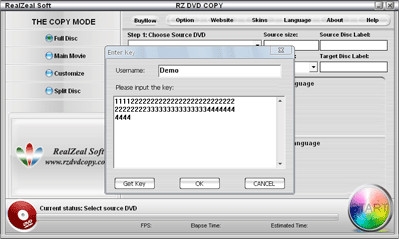| |
RZ DVD COPY/Ripper Register Guides
If your RZ DVD COPY/Ripper is the Unregistered Trial Version, you will see below dialog, and a "BuyNow" button will be always displayed on the main interface.
 
As soon as you have purchased the RZ DVD COPY/Ripper, you will receive an e-mail containing your register username and register key, it will look like this
START_LICENSE_COPY
Username: Demo
Key: 1111222222222222222222222222222222222233333333333333344444444444
END_LICENSE_COPY
Please simply click "BuyNow" button on RZ DVD COPY/Ripper main interface, then copy and paste the username and key into their respective fields, after copied and pasted the registration info, then click "OK" button.
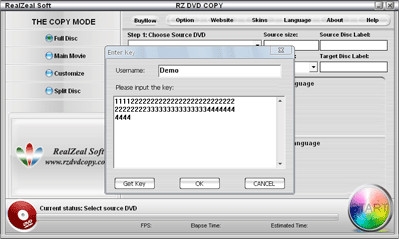
If both username and key are right, then below dialogue will be appeared, Congratulations on your purchase of RZ DVD COPY/Ripper!

If you have not purchased the RZ DVD COPY/Ripper, please click here or click "BuyNow" button, then click "Get Key" button(see below pic) to puchase it first. Your support is so important, and will surely help us in making the RZ DVD COPY/Ripper better for you.
 
|
|
|